DISCLAIMER: this article is older than one year and may not be up to date with recent events or newly available information.
In light of current events, many organizations are feeling the effects of life’s unpredictability. With many organizations canceling in-person events and meetings and mandating temporary work-from-home policies, companies are quickly realizing just how prepared they really are in the wake of unexpected events. In the second blog of our business continuity series, we identified the differences between disaster recovery and business continuity. In this blog, we’ll cover how Workspace ONE enables seamless corporate communications in times of crisis.
When it comes to events that require employees to work in new ways due to unforeseen circumstances, staying in touch with employees and effectively communicating information to hundreds or potentially thousands is vital to maintaining business continuity. Your goal should be to put employee and family health and safety first, and that is all about effective communication. In any case, email can often be overlooked or inaccessible and therefore establishing multiple communication channels helps to solve this problem and ensure you’re successfully reaching every employee through at least one form.
Continuous Communication Through Hub Notifications
Through Workspace ONE Intelligent Hub notifications, organizations can generate and serve actionable, real-time notifications across employees or to select employee groups. This flexible, cloud-hosted service sends notifications to users in both the Intelligent Hub portal in a browser and through the Intelligent Hub app on their mobile device.
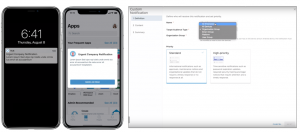
Simple Custom Notifications
The Workspace ONE Notification Builder allows IT admins and business partners to create, preview and monitor notifications sent to employees via Intelligent Hub. Notifications can include custom text, actions, and priorities that can be targeted to all employees or specific groups of devices and users. These notifications can also be marked urgent for situations in which information needs to spread quickly and are also supported at the OS level push notification service so you can alert users even if they aren’t actively using Intelligent Hub. This means even if employees do not have access to email, the Notification Builder allows for immediate and crucial information to be relayed to the right people at the right time.
Watch this three-minute demo, showing how easy it is to use the Notification builder within the Hub Services console. It’s a simple solution that can have profound benefits for your organization when crisis communications need to be enabled quickly and efficiently.
In-The-Moment Information with Mobile Flows
Notifications used in combination with Mobile Flows eliminate the need for employees to open multiple apps and services to complete tasks or get information. By taking advantage of Mobile Flows, you can provide a single source of truth so employees can receive accurate communications in-the-moment and make decisions while on-the-go. The nature of unexpected events means that information can change quickly and often be complex. Mobile Flows allows you to pull in additional notification context with integrated third-party business applications. By using VMware’s pre-built connectors with popular apps including Salesforce, Concur, Coupa, and ServiceNow, employees can easily update travel or track the status of a ticket based on new information. Many of the application integrations can be deployed with a single click and custom integrations can be built. Visit VMware’s GitHub site or VMware {code} for open-source documentation to learn more. The modern workforce demands real-time transparency from corporate communications, and Mobile Flows with Workspace ONE helps you reach that goal.
It’s never too late to start developing a Business Continuity Plan that accounts for the unexpected. A thoughtful crisis communication takes into consideration limited or inaccessible email for certain groups and establishes multiple lines of communication with employees. Workspace ONE Notification Builder and Mobile Flows with Intelligent Hub provide a simple and effective way to reach your employees in times of uncertainty.
What’s Next?
Each day over the next few weeks, we will be rolling out a series of posts and resources around business continuity. Stay tuned with #businesscontinues.
If you need help to set up a remote workforce then catch up on our webinar here.
Category: News
Tags: business continuity, critical business communications, digital communication, WorkSpace One


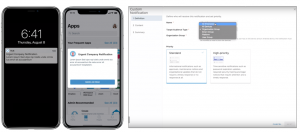



No comments yet